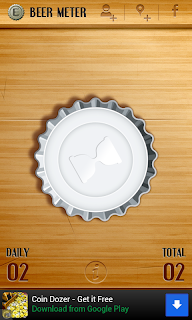Facebook Page: http://www.facebook.com/BeerMeter
Google Play: https://play.google.com/store/apps/details?id=com.beermeter
iTunes: https://itunes.apple.com/us/app/beer-meter-social-experience/id583090580?ls=1&mt=8
Hey!!! The new Beer Meter - Social Experience can also count your whiskeys. Is that cool?
Beer Meter - Social Experience team will appreciate every feedback.
Facebook Page: http://www.facebook.com/BeerMeter
Google Play: https://play.google.com/store/apps/details?id=com.beermeter
Hey!!! The new Beer Meter - Social Experience can also count your whiskeys. Is that cool?
- Add whiskey counter
- Improve UI
- Bug Fixing
Beer Meter - Social Experience team will appreciate every feedback.
Facebook Page: http://www.facebook.com/BeerMeter
Google Play: https://play.google.com/store/apps/details?id=com.beermeter